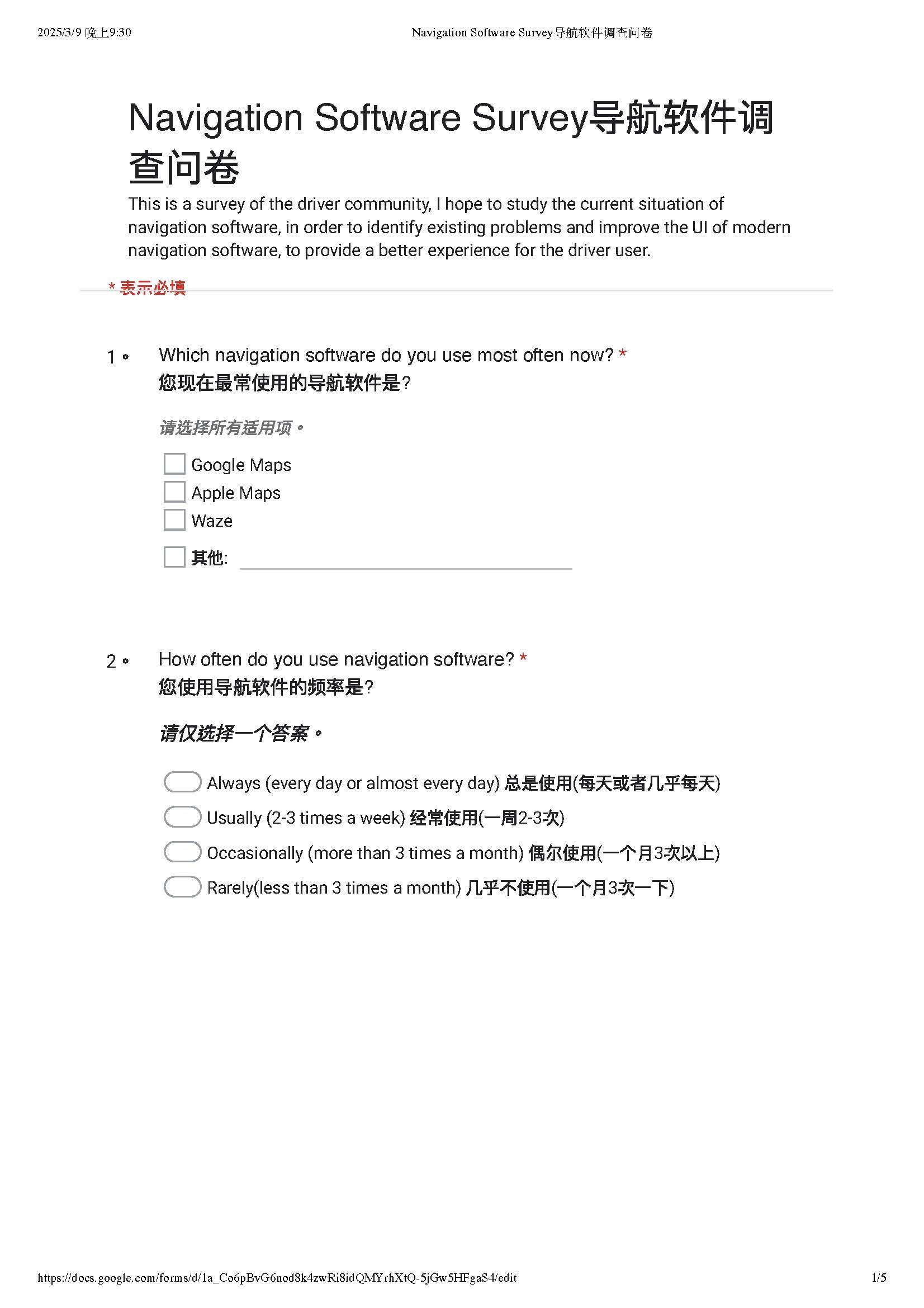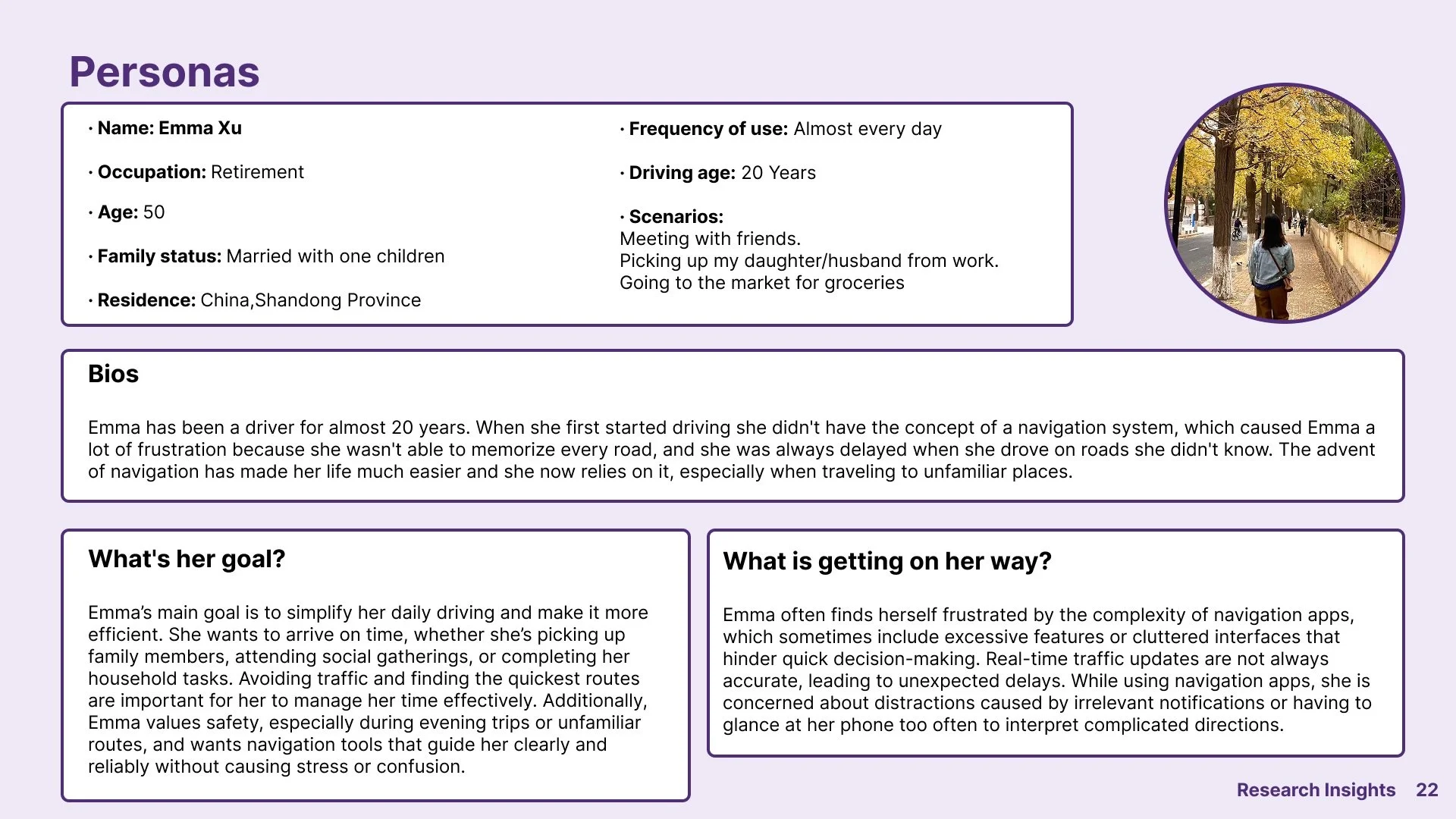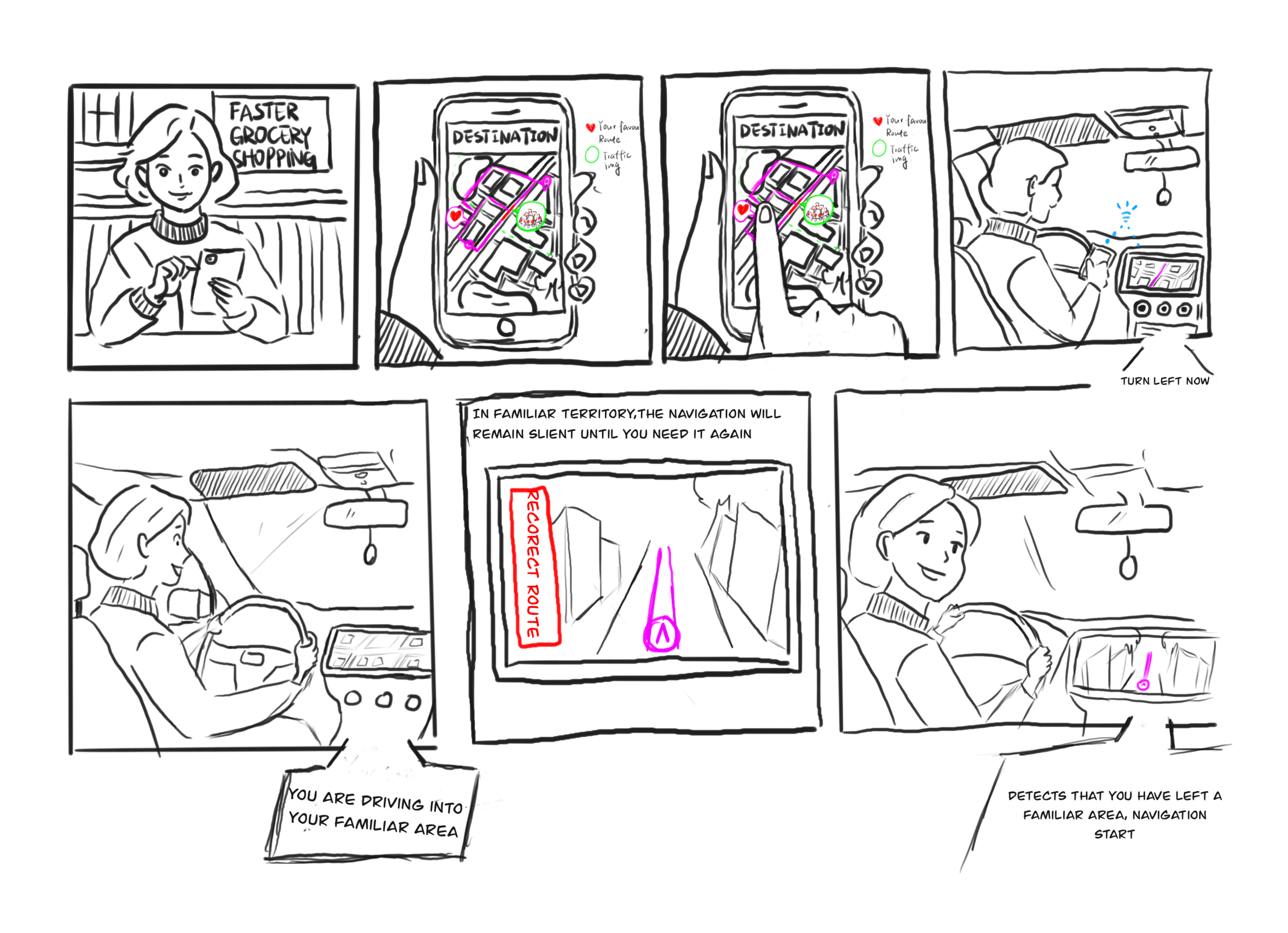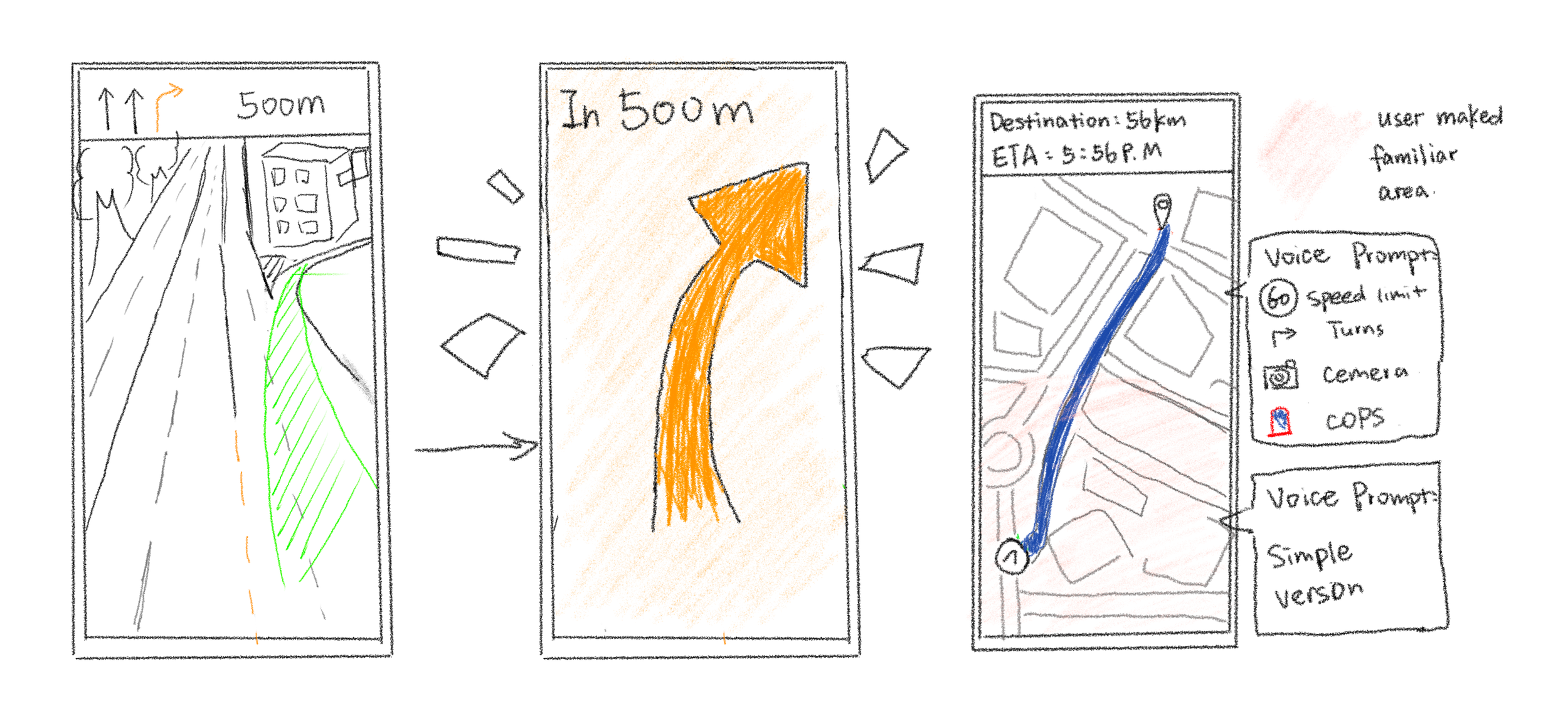My RouteX App
In-Car Navigation Application Design
Project Type: SOLO Project
Project Skills: User Experience Design, User Interface Design, Visual Branding.
Tools: Figma, Adobe PS/AI, Google Forms, Zoom, Figjam, 101 Design Methods
Date: September 2024- April 2025
Statement
My RouteX is a product designed to make the driving experience more comfortable. It uses flexible and different navigation modes to fit the needs of the driver community and to reduce errors and distractions with more visible prompts.
Discover
Problem Space
Market Research
Stakeholder & User Research
Define
Persona & Empathy Map
System Map
Solution Building
Solution Brainstorm
Solution Sketch
Solution Design
Branding & Visual Design (Developing)
Driver System Protorype (Developing)
Facts
67%
The navigation app industry generating $16.2 billion in 2022. The industry is expected to generate $36.6 billion in revenue by 2028, a growth rate of 14.8%.
There are about 1.475 billion vehicles on Earth in 2024 and at least 1 billion of those drivers relying on navigation systems
Problem Space
Touchscreen controls lead to driver distraction:Adjusting settings on some in-vehicle touchscreens can take up to 22.6 seconds, dramatically increasing the risk of accidents.
High Cognitive Load from Complex Interfaces:A systematic literature review of 96 studies conducted between 2012 and 2023 found that complex in-vehicle infotainment systems (IVIS) may overwhelm drivers, leading to increased cognitive load and reduced perception of road conditions.
Needs of Different Driver Groups: With different years of driving experience, drivers have different needs for navigation systems, which they believe are not flexible enough to handle navigation modes according to their driving experience and situation.
Image Source:Your navigation app is making traffic unmanageable
How Might We…
optimize the design, interaction, and algorithms of navigation software to deliver a more personalized, intuitive, and safer driving experience for diverse groups of drivers?
Target Users
-
This group of people spends a lot of time driving vehicles and picking up passengers every day. HUD pages can help them complete their work more efficiently and safely, reduce distractions when operating their phones, and thus improve their job satisfaction and income.
Full-time Uber drivers
-
Drivers who have just joined the Uber platform may not be familiar with the single process, navigation and other functions. The HUD page can help novice drivers become more familiar with and adapt to Uber's work mode by providing simple and clear information display and operation methods.
New drivers
-
The HUD page displays necessary information directly in front of the driver's line of sight, reducing the number of times the driver lowers their head to view navigation devices or mobile phones, thereby significantly reducing safety risks during driving
Drivers who prioritize safe driving
User Research
User Survey
Format: Questionnaire
Tool: Google Form
Number of participants: 37
User Interview
Format: In-person, Online
Tool: Figjam, Zoom
Number of participants: 6
Real-time Planning and Dynamic :
About 72% of users said they missed the best route due to delayed information. Dynamic adjustment of the alert function helps to improve navigation accuracy and reduce confusion.
User Survey
This is a survey of the driver community, I hope to study the current situation of navigation software, in order to identify existing problems and improve the UI of modern navigation software, to provide a better experience for the driver user.
Main Insights
Convenient Operation and Voice:
About 68% of users believe that the timing and clarity of voice prompts are poor. Optimizing voice interaction can help reduce manual operations while driving and improve concentration.
Personalization and Do Not Disturb Mode:
About 74% of users would like to have customized voice packs and dynamic interface themes, while Do Not Disturb Mode helps 63% of users to reduce unnecessary distractions and improve driving safety.
Core User Needs and Pain Points:
Users prioritize accurate, real-time navigation with easy operation, improved dynamic route adjustments, and minimized distractions via non-disturbance modes.
Interview
User interviews were used to gather insights from users to refine the design of the adaptive navigation app, focusing on driving behavior, pain points, expectations, and feedback on route customization and AI-driven features.
Main Insights
Personalization and Functionality Expansion:
Users expect personalized routes, custom voice and theme options, with cross-platform integration enhancing usability and connectivity.
Technology and Design Optimization:
Enhancing voice interaction, improving data accuracy, and refining UI/UX for diverse user needs can reduce distractions and improve accessibility..
Persona
Navigation System
System Map
Cite Map
Prototype Development
Scenario Storyboard
Solution Sketch
The solution for the Secondary User Group was designed in response to feedback that many experienced drivers don't rely on navigation, but sometimes can't remember all the routes and still need the help of navigation. We need a solution that can flexibly switch the frequency of navigation alerts, so that they can feel timely alerts while driving, but also ensure that they don't disturb the driver too much during the day..
Specialized professional drivers are often required to drive for long periods of time during the day, so they need tips on taking regular breaks to avoid overly fatigued driving. Secondly, because they spend most of their time traveling to unfamiliar terrain, often with other passengers or a large amount of cargo on board, head-up display assistance can help them to avoid having to turn their heads to look at their cell phones too often. In addition, some drivers need special height and weight limits due to the size and weight of their vehicles
New drivers may be inexperienced in the practical application of traffic rules and may not be aware of possible closures and construction sections, so the navigation tips should allow novice drivers to make a judgment in advance and choose the appropriate road.
Prototype Sketch
Mid-Fidelity Prototype
Sections to be updated in next month
High Fidelity Prototype
Visual Branding Guideline
Promotional Demo Video
Special studies:
HUD (head-up display)
A head-up display is an innovative display system. The technology projects information directly into the user’s field of vision and can also take into account parameters such as the user’s viewing direction and head position. As a result, HUDs offer numerous advantages over conventional display technologies such as classic monitors.
How is it work?
While there are some differences between how HUD works depending on the technology used. Nevertheless, they generally always consist of two components, namely an imaging optical unit on the one hand and a projection surface, e.g. the windshield in a car, on the other. The imaging unit has the task of generating the respective information and forwarding it optically as an image, video or 3D animation to the respective projection surface.
Because the process requires this to be both translucent and reflective, the materials used here are primarily glass elements or foils. Users subsequently see the information generated by the imaging unit – or more precisely, the mirrored information – floating in space in their field of view.
Advantages for HUD
- Mostly only very small between 5-10 inches
- 2D and 3D animation can be displayed via virtual information mostly in Full HD but partly also in lower quality.
- Lower depth of information. Virtual information is usually limited to speed, warnings and traffic information.
- The user receives additional information superimposed on the real environment (the street, the sky)
- The information can be perceived WITHOUT AR or VR glasses.
HUD Visual Effects Simulation.
In this car hud project, I have set distance detection and pedestrian status monitoring for pedestrians and other moving vehicles, such as whether pedestrians are moving or not moving.
As the distance between the car and the person gets closer, the border turns yellow and red to warn the driver.
For Uber drivers who have already received passengers and need to take them to their destination, navigation prompts will be set up below the driver's main field of view to facilitate the driver's estimation and judgment of the road section below, as well as directional prompts on the road facing the driver. At the same time, when approaching the destination, approximate directional positioning instructions will appear.
For drivers in an empty order state, we will provide prompts and instructions on the approximate locations and road sections of the two orders closest to the driver pushed by the system. Drivers can choose the next order to receive based on the current road conditions.